Plugins
This page will be most useful for users what are familiar with GraphQL Concepts and understand the basics of writing GraphQL Queries.
Querying Plugins
WPGraphQL provides support for querying Plugins in various ways.
Plugins can only be queried by authenticated users with proper capabilities to update plugins.
List of Plugins
Below is an example query to get a list of plugins.
{
plugins {
nodes {
id
authorUri
pluginUri
description
version
author
}
}
}
Query from Public User
If a public user queries for plugins, nothing will be returned as Plugins are considered private and require “update_plugins” capability to view.
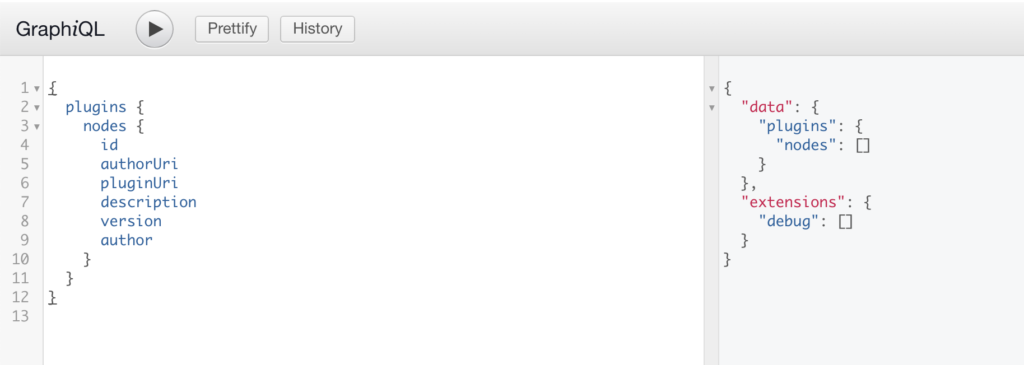
Query from Authenticated User
If an authenticated user with “update_plugins” capabilities queries for plugins, they will get a list of plugins in response. This can be helpful for developers or site administrators that need to get plugin information quickly.
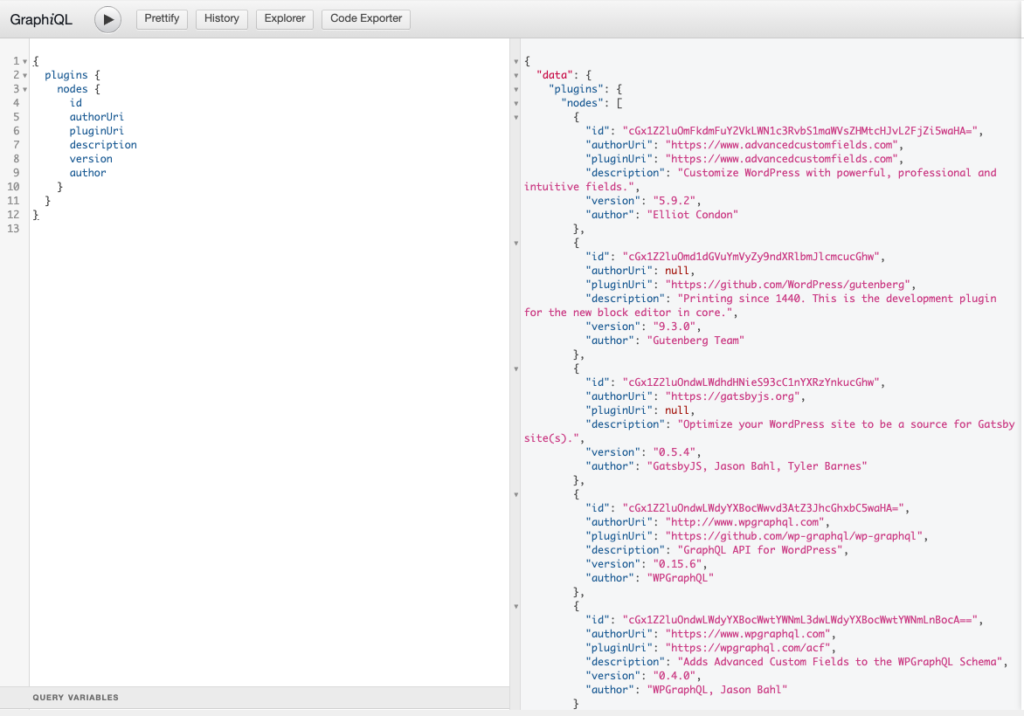
Plugin by ID
Individual plugins can be queried for using the plugins Global ID.
{
plugin(id: \"cGx1Z2luOmFkdmFuY2VkLWN1c3RvbS1maWVsZHMtcHJvL2FjZi5waHA=\") {
id
name
version
description
}
}
Query from Authenticated User
If an authenticated user with “update_plugins” capabilities queries for a plugin, they be able to see the plugin.
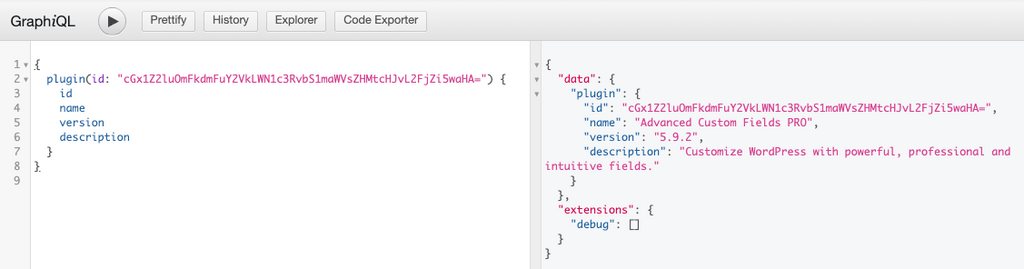
Query from Public User
If public user or user without “update_plugins” capabilities queries for a plugin, they will not be able to see plugin data.
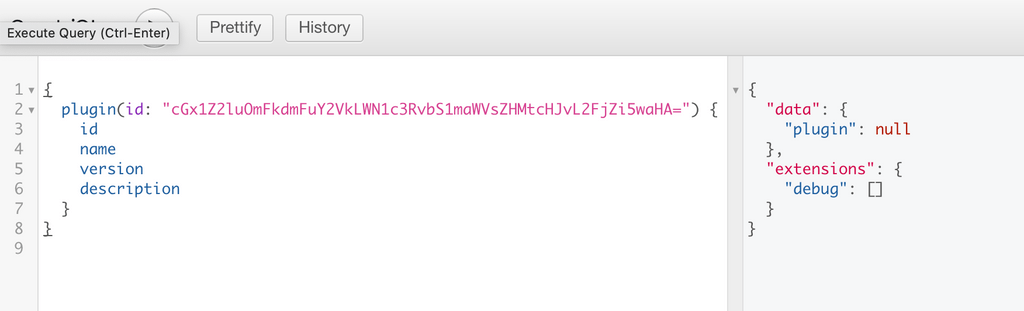
Mutations
WPGraphQL does not currently support mutations for Plugins.