Media
WPGraphQL provides support for querying Media Items, what WordPress calls “attachments”.
This page will be most useful for users what are familiar with GraphQL Concepts and understand the basics of writing GraphQL Queries.
Querying Media Items
WPGraphQL supports querying Media Items in various ways.
Below are some common examples of querying Media Items with WPGraphQL.
List of Media Items
Below is an example of querying a list of media items.
{
mediaItems {
edges {
cursor
node {
id
title
altText
sourceUrl
}
}
}
}
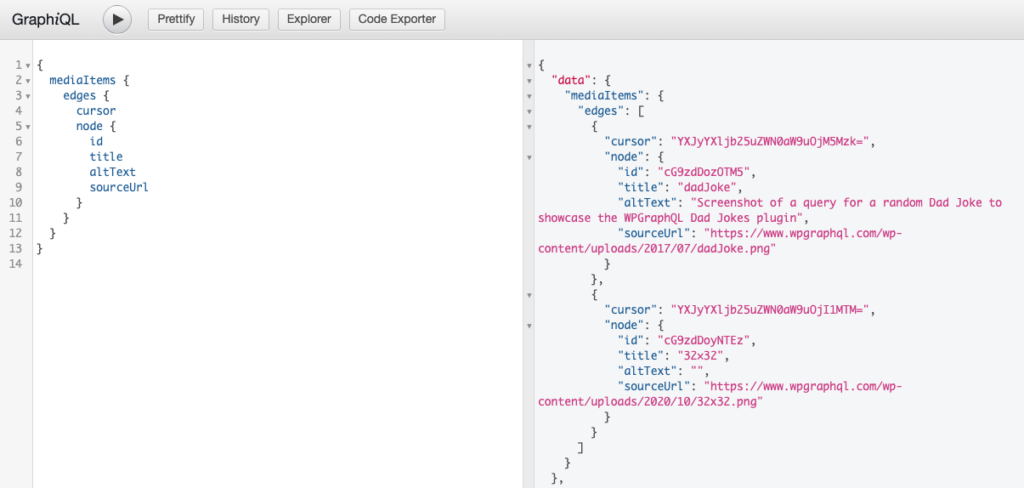
Single Media Item by Global ID
Below is an example of querying a Media Item using its Global ID.
{
mediaItem(id: "cG9zdDozOTM5") {
id
title
sourceUrl
}
}
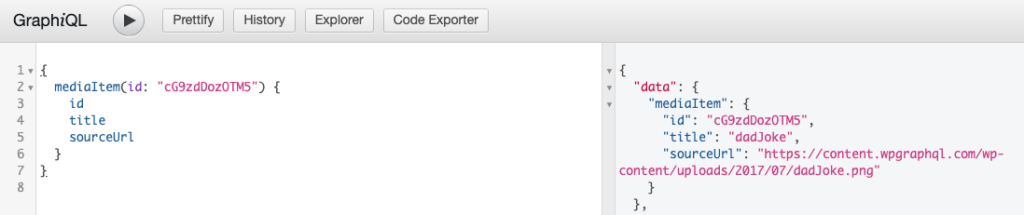
Single Media Item by Source Url
If you have the source url for an image in the media library, you can use that as a unique identifier for querying an Media Item.
{
mediaItem (
id: "/static/9cb15e2b7fddc510b725924a6a491cb9/dadJoke.png",
idType: SOURCE_URL
) {
id
title
sourceUrl
}
}
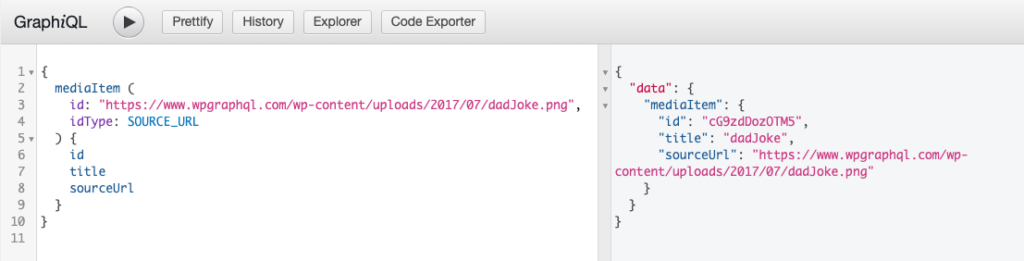
Query a post with it’s featured image
Below is an example of querying a Post using its Database ID, and its connected Featured Image.
The connection between the Post and Featured image is a good example of a one-to-one connection.
{
post(id: 555, idType: DATABASE_ID) {
id
title
featuredImage {
node {
id
sourceUrl
}
}
}
}

Mutating Media Items
NOTE: WPGraphQL supports mutations for the data stored in the Database for Media Items, but WPGraphQL does not (yet) provide a way to handle the actual uploads of files. See open issues related to this topic.