Menus
In WordPress, Navigation Menus consist of 2 types of entities: Menus and MenuItems.
- Menu: is the entity that groups MenuItems together.
- MenuItem: The individual items in a Menu. Each MenuItem can be a custom link, or a reference to a connected object such as a Post, Page, Category, Tag, or other entity. MenuItems can have hierarchical relationships with other MenuItems, meaning MenuItems can be nested with parent/child relationships.
Access Control
NOTE: Menus and Menu Items in WordPress are not viewable by public requests until they are assigned to a Menu Location. WPGraphQL respects this access control right, so if you are not seeing data in your queries for menus and menu items, make sure the menu is assigned to a location.
Querying Menus and Menu Items
Below are some examples of querying Menus and Menu Items
List of Menus
Below is an example query for a list of Menus and the Menu Items associated with the menu.
{
menus {
nodes {
id
databaseId
name
menuItems {
edges {
node {
id
label
parentId
}
}
}
}
}
}

Menu by ID
Below is an example of a GraphQL Query for a specific menu using identified by it’s Global ID.
query {
menu {
count
id
databaseId
name
slug
menuItems {
nodes {
id
databaseId
title
url
cssClasses
description
label
linkRelationship
target
parentId
}
}
}
}
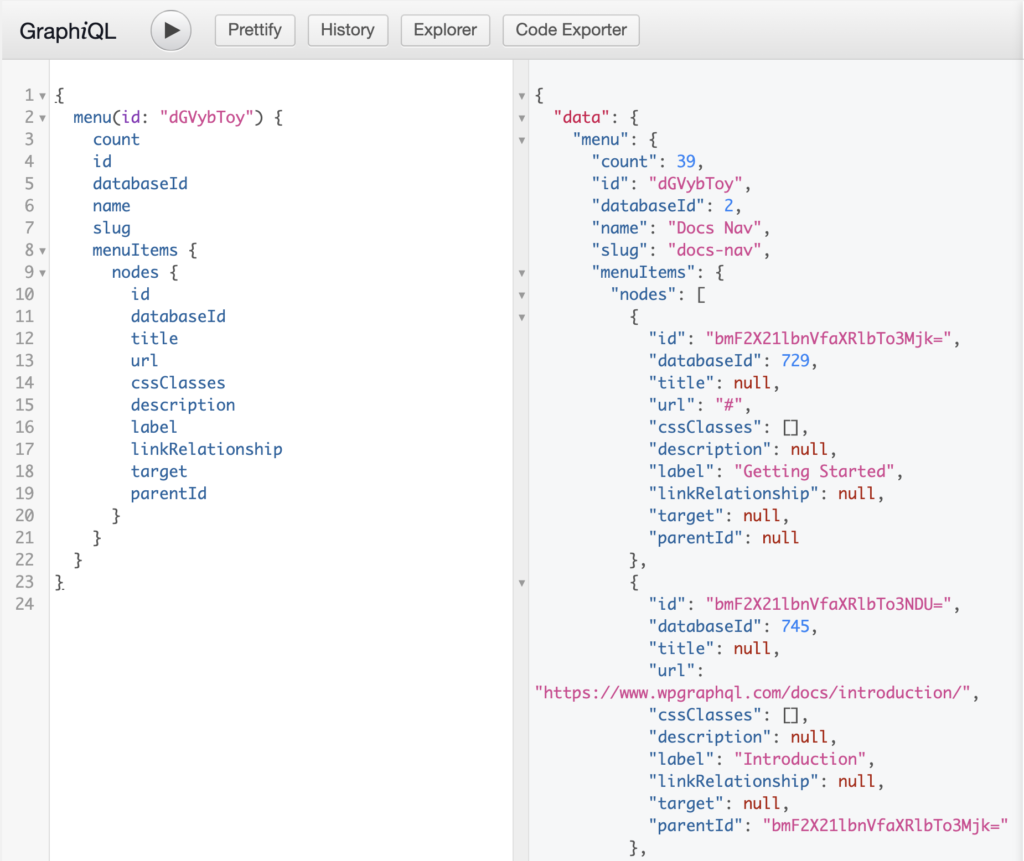
Menu by Name
Often, it can be inconvenient to query Menus by ID. Since Menu names in WordPress are unique, the name can be used as a unique identifier and we can query for Menus by name using the idType argument like so:
query GET_MENU_BY_NAME {
menu(id: "Docs Nav", idType: NAME) {
count
id
databaseId
name
slug
menuItems {
nodes {
id
databaseId
title
url
cssClasses
description
label
linkRelationship
target
parentId
}
}
}
}
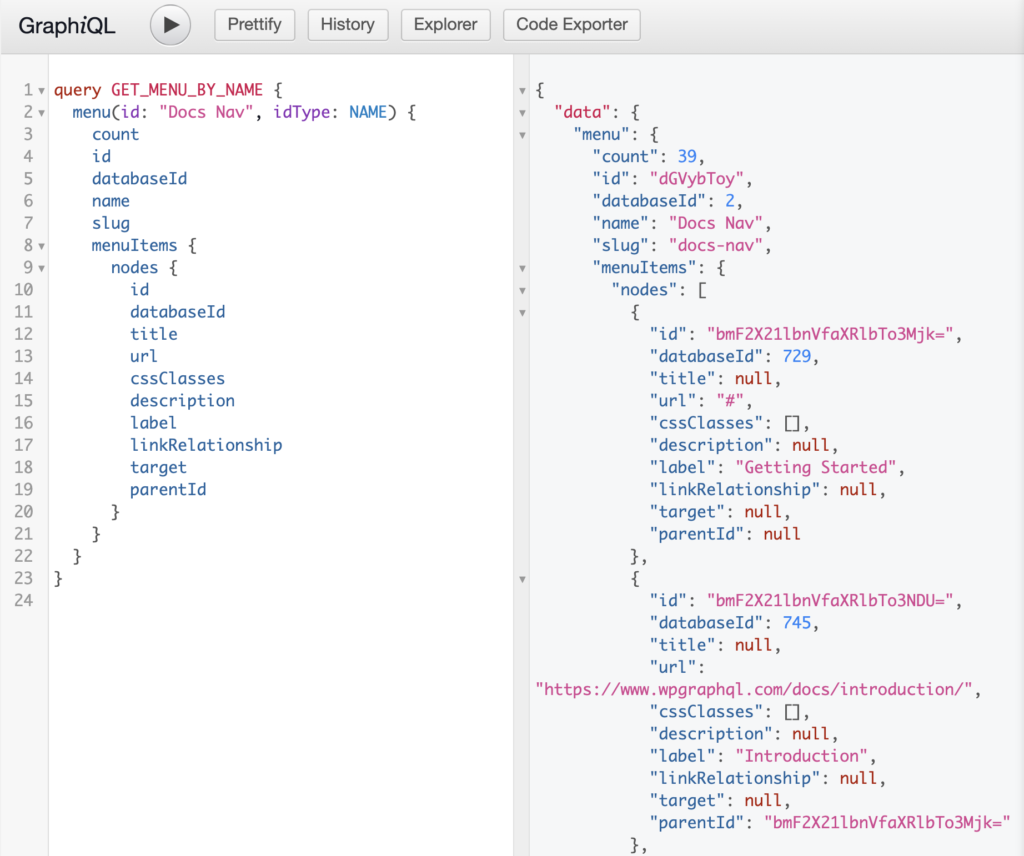
List of Menu Items
Querying a list of Menu Items with no arguments will return Menu Items associated with any> Menu.
It’s likely more common that you would want to query Menu Items associated with a specific Menu Location, like so:
query MENU_ITEMS {
menuItems(where: {location: "PRIMARY"}) {
nodes {
key: id
parentId
title: label
url
}
}
}
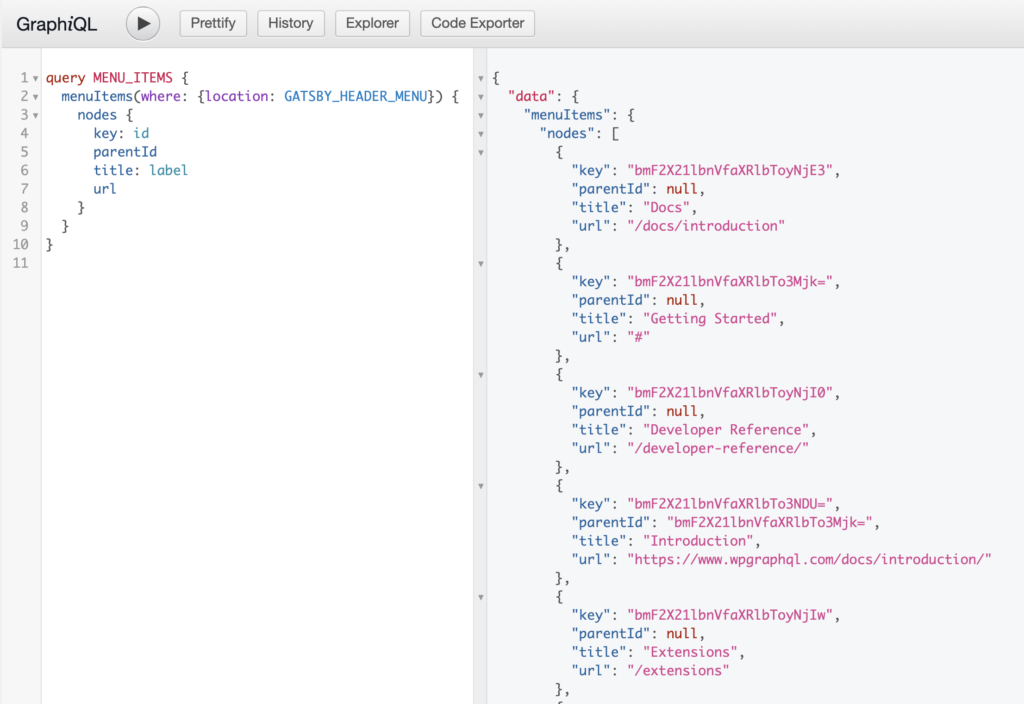
Hierarchical Data
One thing you may have noticed is that Menu Items will be returned in a flat-list by default, meaning that hierarchical relationships such as parent, children, grand-child Menu Items, will all be returned together in a flat list.
There’s a good chance you might need to convert a flat list into a hierarchical list in the consumer application to be used in a component such as a Checkbox Tree or Dropdown Menu, for example.
You can see this technique in action in the codebase for the website you’re reading here.
Given the query above, we might have a payload of data like so:
{
"nodes": [
{
"key": "bmF2X21lbnVfaXRlbTo2Mjk=",
"parentId": null,
"title": "Sample Page",
"url": "http://acf2.local/sample-page/",
},
{
"key": "bmF2X21lbnVfaXRlbTo2MzA=",
"parentId": "bmF2X21lbnVfaXRlbTo2Mjk=",
"title": "Child Page",
"url": "http://acf2.local/sample-page/child-page/",
},
{
"key": "bmF2X21lbnVfaXRlbTo2MzE=",
"parentId": "bmF2X21lbnVfaXRlbTo2MzA=",
"title": "Grandchild",
"url": "http://acf2.local/sample-page/child-page/grandchild/",
},
{
"key": "bmF2X21lbnVfaXRlbTo1NTE=",
"parentId": null,
"title": "test",
"url": "http://acf2.local/test/",
},
{
"key": "bmF2X21lbnVfaXRlbTo1NTI=",
"parentId": null,
"title": "Test Page",
"url": "http://acf2.local/test-page/",
}
],
}
Here we can see that there are some nodes with a null parentId value, and some that do have a parentId value.
A function like the following could be used to convert the flat list to a hierarchical list.
const flatListToHierarchical = (
data = [],
{idKey='key',parentKey='parentId',childrenKey='children'} = {}
) => {
const tree = [];
const childrenOf = {};
data.forEach((item) => {
const newItem = {...item};
const { [idKey]: id, [parentKey]: parentId = 0 } = newItem;
childrenOf[id] = childrenOf[id] || [];
newItem[childrenKey] = childrenOf[id];
parentId
? (
childrenOf[parentId] = childrenOf[parentId] || []
).push(newItem)
: tree.push(newItem);
});
return tree;
};
This could be used like so:
$hierarchicalList = flatListToHierarchical( data.nodes );
And the data would be transformed like so:
[
{
"key": "bmF2X21lbnVfaXRlbTo2Mjk=",
"parentId": null,
"title": "Sample Page",
"url": "http://acf2.local/sample-page/",
"__typename": "MenuItem",
"children": [
{
"key": "bmF2X21lbnVfaXRlbTo2MzA=",
"parentId": "bmF2X21lbnVfaXRlbTo2Mjk=",
"title": "Child Page",
"url": "http://acf2.local/sample-page/child-page/",
"__typename": "MenuItem",
"children": [
{
"key": "bmF2X21lbnVfaXRlbTo2MzE=",
"parentId": "bmF2X21lbnVfaXRlbTo2MzA=",
"title": "Grandchild",
"url": "http://acf2.local/sample-page/child-page/grandchild/",
"__typename": "MenuItem",
"children": []
}
]
}
]
},
{
"key": "bmF2X21lbnVfaXRlbTo1NTE=",
"parentId": null,
"title": "test",
"url": "http://acf2.local/test/",
"__typename": "MenuItem",
"children": []
},
{
"key": "bmF2X21lbnVfaXRlbTo1NTI=",
"parentId": null,
"title": "Test Page",
"url": "http://acf2.local/test-page/",
"__typename": "MenuItem",
"children": []
}
]
Mutations
WPGraphQL does not yet support mutations for menus or menu items.