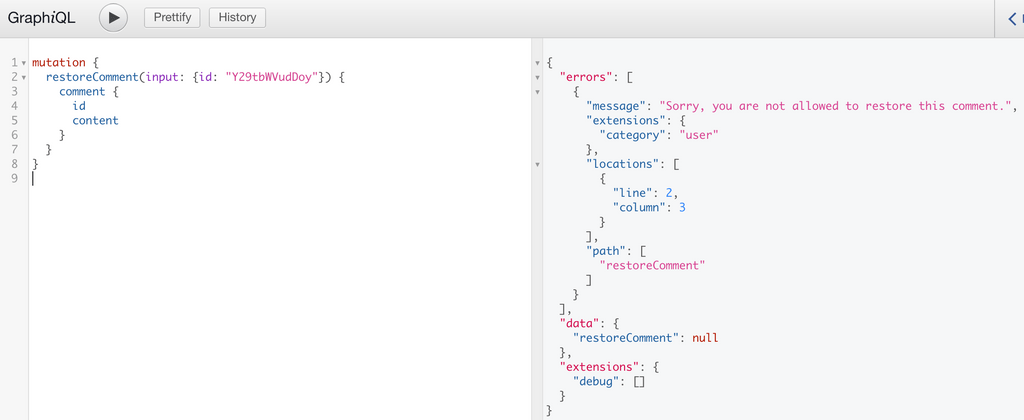Comments
This page will be most useful for users what are familiar with GraphQL Concepts and understand the basics of writing GraphQL Queries.
Querying Comments
WPGraphQL provides support for querying Comments in various ways.
Comments of a Post
Below is an example of querying a list of comments of a specific post.
{
post(id: 149, idType: DATABASE_ID) {
id
title
comments(first: 100) {
nodes {
id
content
parentId
}
}
}
}
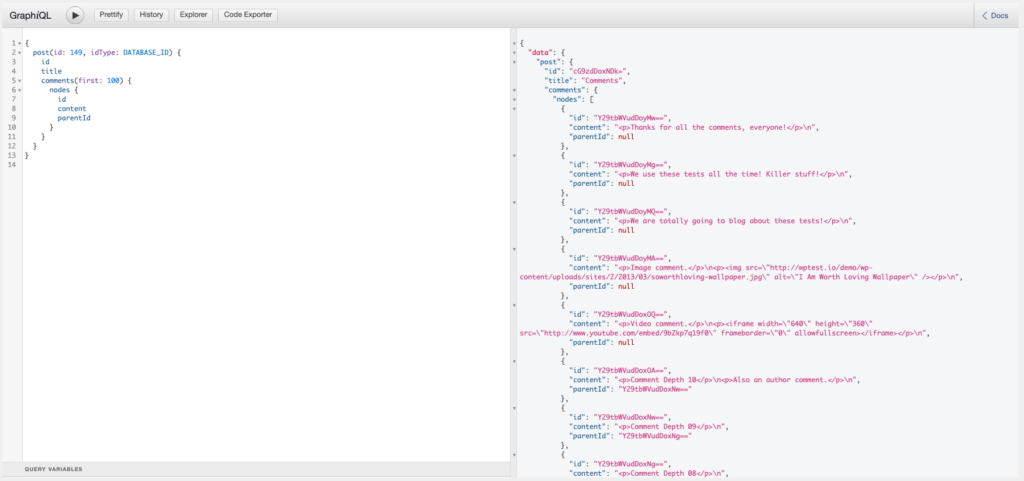
Hierarchical Data
Comments are one of many types of hierarchical data in WordPress. By that, we mean that there can be root-level comments on a post, but also replies to those comments, replies to the replies, and so on. WPGraphQL returns comments in a flat-list by default, meaning root-level comments as well as their replies, and the replies to the replies, will all be returned in one flat-list by default.
You can query the hierarchical structure using the parent and replies fields:
query GetPostWithComments {
post(id: 123, idType: DATABASE_ID) {
comments {
nodes {
id
title
comments {
nodes {
id
content
parentDatabaseId
parentId
}
}
}
}
}
}
Example Response
{
"data": {
"post": {
"comments": {
"nodes": [
{
"id": "Y29tbWVudDoy",
"content": "<p>reply to comment 1. The parentId or parentDatabaseId can be used to associate it as a child to comment 1.</p>",
"parentDatabaseId": 1,
"parentId": "Y29tbWVudDox"
},
{
"id": "Y29tbWVudDox",
"content": "<p>comment 1. This is a root level comment.</p>",
"parentDatabaseId": 0,
"parentId": null
}
]
}
}
}
}
When querying comments in this way, both top level comments and their replies are included in a flat list.
In many cases, you would want to convert the flat list into a hierarchical list. We’ve written a guide on how to interact with Hierarchical data, and why WPGraphQL returns hierarchical data in flat lists.
Querying Replies
If you need to query replies directly, you can do that.
Here’s an example of a query for a specific comment and its replies:
query GetCommentReplies {
comment(id: "Y29tbWVudDox") {
replies {
nodes {
id
content
parentId
parentDatabaseId
author {
name
}
}
}
}
}
Filtering Comments
WPGraphQL provides several ways to filter comments when querying them.
Filter by Status
You can filter comments by their status using the statusIn argument, which accepts one or more values of the CommentStatusEnum Type:
Query for approved comments only
query GetComments {
comments(where: { statusIn: APPROVE }) {
nodes {
id
content
status
date
}
}
}
Query for Trashed and Spam comments:
query GetTrashAndSpamComments {
comments(where: { statusIn: [ TRASH, SPAM ] }) {
nodes {
id
content
status
date
}
}
}
Status Permissions
Only users with the appropriate capabilities (like administrators and editors) can view comments with statuses other than “APPROVE”.
The available statuses are:
APPROVE- Comment is approved and visibleSPAM- Comment is marked as spamTRASH- Comment is in trashHOLD- Comment is pending moderation
If a query filters by a status that the user does not have capabilities to view, no matching comments will be returned to that user.
query GetTrashAndSpamComments {
comments(where: { statusIn: [ TRASH, SPAM ] }) {
nodes {
id
content
status
date
}
}
}
For example, the above query would return null for public (non-authenticated) users, but would return comment nodes for authenticated admin users.
Comment Meta
WordPress allows storing additional metadata with comments. However, WPGraphQL requires explicit registration of meta fields before they can be queried.
Registering Comment Meta Fields
To make comment meta queryable, you need to register the fields using register_graphql_field. Here’s an example:
add_action( 'graphql_register_types', function() {
register_graphql_field( 'Comment', 'rating', [
'type' => 'Float',
'description' => __( 'Rating value stored in comment meta', 'your-textdomain' ),
'resolve' => function( $comment ) {
return (float) get_comment_meta( $comment->commentId, 'rating', true );
}
]);
});
After registering the field, you can query it like this:
{
comments {
nodes {
id
content
rating
}
}
}
Meta Field Considerations
- Meta fields must be explicitly registered to be queryable
- WPGraphQL doesn’t support filtering by meta out of the box
- Consider performance implications when exposing meta fields
- Use proper data types when registering fields (String, Int, Float, etc.)
Filtering Comments by Comment Meta
While WPGraphQL doesn’t support meta filtering out of the box, you can add this functionality. Here’s an example of adding a custom meta filter:
// Register the input field to the comments connection
add_action( 'graphql_register_types', function() {
register_graphql_field( 'RootQueryToCommentConnectionWhereArgs', 'ratingValue', [
'type' => 'Float',
'description' => __( 'Filter comments by rating value', 'your-textdomain' ),
]);
});
// Filter the comment connection
add_filter( 'graphql_comment_connection_query_args', function( $query_args, $source, $args, $context, $info ) {
if ( isset( $args['where']['ratingValue'] ) ) {
$query_args['meta_query'] = [
[
'key' => 'rating',
'value' => $args['where']['ratingValue'],
'compare' => '=',
'type' => 'NUMERIC',
]
];
}
return $query_args;
}, 10, 5 );
After adding these filters, you can query comments by their rating:
{
comments(where: { ratingValue: 5 }) {
nodes {
id
content
rating
}
}
}
[!NOTE]
When implementing meta filters, consider:
- Performance impact of meta queries
- Data type handling (strings vs numbers)
- Security implications of exposing meta data
- Adding appropriate input validation
Pagination
When querying comments, you can use cursor-based pagination to manage large result sets.
[!IMPORTANT] Fetching large datasets without pagination can lead to performance issues and poor user experience. It’s recommended to use pagination for larger sets of comments. Fetching all comments at once can impact performance, memory usage, and caching effectiveness. Read more about Connection Pagination.
WPGraphQL follows the Relay specification for cursor-based pagination. Here’s a basic example:
{
comments(first: 10) {
pageInfo {
hasNextPage
endCursor
}
nodes {
id
content
date
}
}
}
To get the next page of results, use the endCursor from the previous query:
{
comments(first: 10, after: "your-end-cursor") {
pageInfo {
hasNextPage
endCursor
}
nodes {
id
content
date
}
}
}
You can also paginate backwards using last and before:
{
comments(last: 10, before: "your-start-cursor") {
pageInfo {
hasPreviousPage
startCursor
}
nodes {
id
content
date
}
}
}
[!TIP] The cursor is an opaque string that represents a comment’s position in the list. You should not try to generate cursors manually - always use the cursors returned in the
pageInfoobject.
Mutations
WPGraphQL provides Mutations for comments to be created, updated, deleted and restored.
Create Comment
Below is an example of a GraphQL Mutation to create a comment. The Mutation requires an ID of a ContentNode the comment is in reference to, the content of the comment, and if the comment is from a non-authenticated user, the author name must be provided. If the request is from an authenticated user, their identity will be inferred.
mutation CREATE_COMMENT {
createComment(input: {
commentOn: 149,
content: "This is a test comment, yo",
author: "Jason"
}) {
success
comment {
id
content
author {
node {
name
}
}
}
}
}
Successful Mutation from public user
Public users can submit comments. Below is a screenshot of a successful createComment mutation from a public user. The mutation executes and the comment is placed in Moderation, so the comment is not returned in the Mutation, however a success:true value is returned so the client knows the comment mutation succeeded.
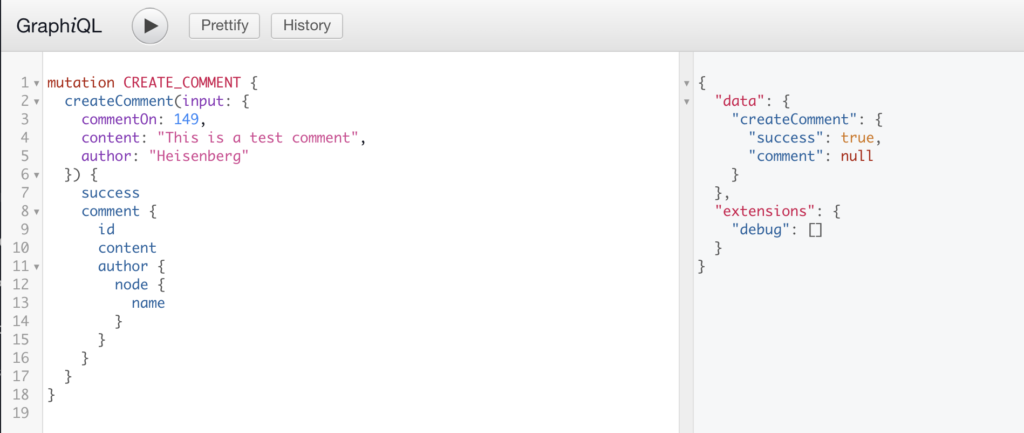
Comment Status Transitions
Comments in WordPress can have different statuses (APPROVE, SPAM, TRASH, etc.). WPGraphQL allows you to transition comments between these statuses using the updateComment mutation.
mutation UpdateCommentStatus($id: ID!, $status: CommentStatusEnum!) {
updateComment(input: {
id: $id
status: $status
}) {
comment {
id
status
content
date
}
}
}
Status Permissions
Only users with the appropriate capabilities (like administrators and editors) can change comment statuses. The available statuses are:
APPROVE- Comment is approved and visibleSPAM- Comment is marked as spamTRASH- Comment is in trashHOLD- Comment is pending moderation
Example Response
{
"data": {
"updateComment": {
"comment": {
"id": "Y29tbWVudDoy",
"status": "SPAM",
"content": "This is the comment content",
"date": "2023-04-01T12:00:00"
}
}
}
}
Unsuccessful Mutation: Duplicate Comment
WordPress protects against submitting duplicate comments. If the exact same mutation were executed again, the comment would not be created, and an error would be returned.

Unsuccessful Mutation: Comments closed
If comments are closed for a Post, a createComment Mutation will not create a comment, and will return an error.
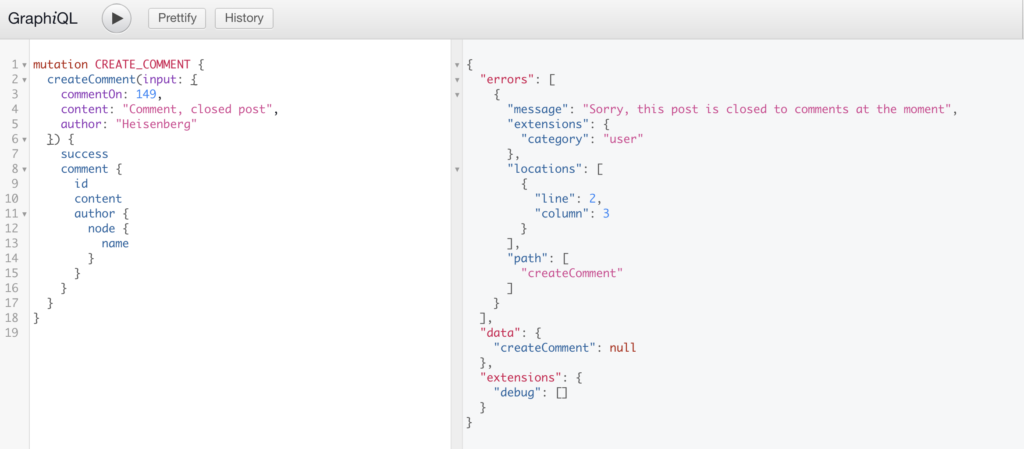
Update Comment
Below is an example of a GraphQL Mutation to update a comment.
mutation {
updateComment(input: {
id: "Y29tbWVudDoy",
content: "Updated comment..."
}) {
comment {
id
content
}
}
}
Successful Mutation
If the user executing the Mutation is authenticated and has proper capabilities to update comments, the comment of the ID provided will be updated and the fields requested in response will be returned.
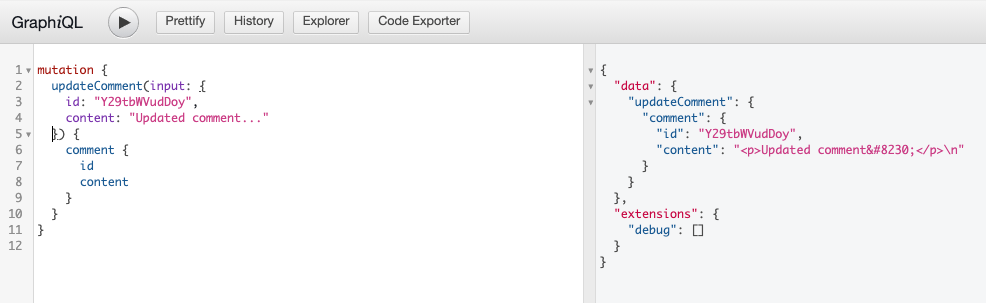
Unuccessful Mutation
If the user executing the Mutation is not authenticated, or does not have proper capabilities to update comments, the comment will not be modified in WordPress and an error will be returned.

Delete Comment
Below is an example Mutation to delete a comment. The ID of the comment must be provided to delete a comment.
mutation {
deleteComment(input: {id: "Y29tbWVudDoy"}) {
deletedId
}
}
Successful Mutation
If the user executing the request is authenticated and has proper capabilities to delete comments, the comment will be deleted and the fields requested will be returned.
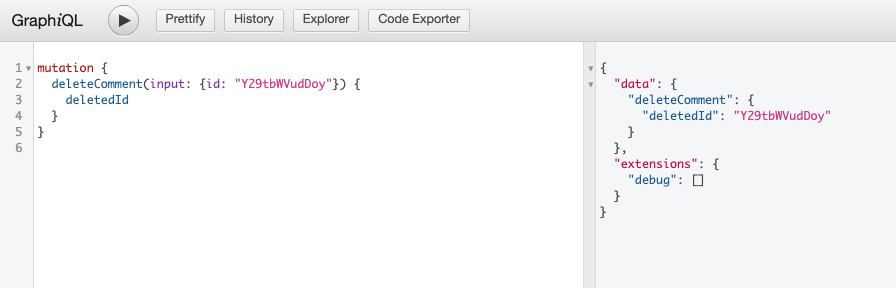
Unuccessful Mutation
If the user executing the Mutation is not authenticated or does not have capabilities to delete comments, the comment will not be deleted from WordPress and an error will be returned.

Restore Comment
Comments that have been deleted can be restored using the restoreComment mutation.
mutation {
restoreComment(input: {id: "Y29tbWVudDoy"}) {
comment {
id
content
}
}
}
Successful Mutation
If the user executing the request is authenticated and has proper capabilities to moderate comments, the deleted comment will be restored and the fields requested will be returned.
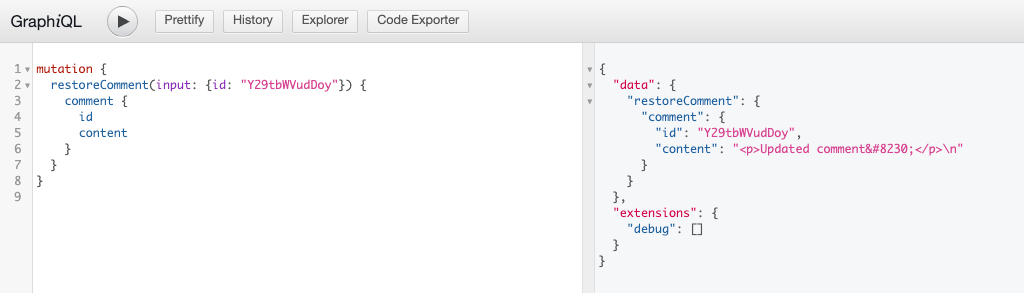
Unuccessful Mutation
If the user executing the mutation is not authenticated or does not have proper capabilities to moderate comments, the comment will not be restored and an error will be returned.