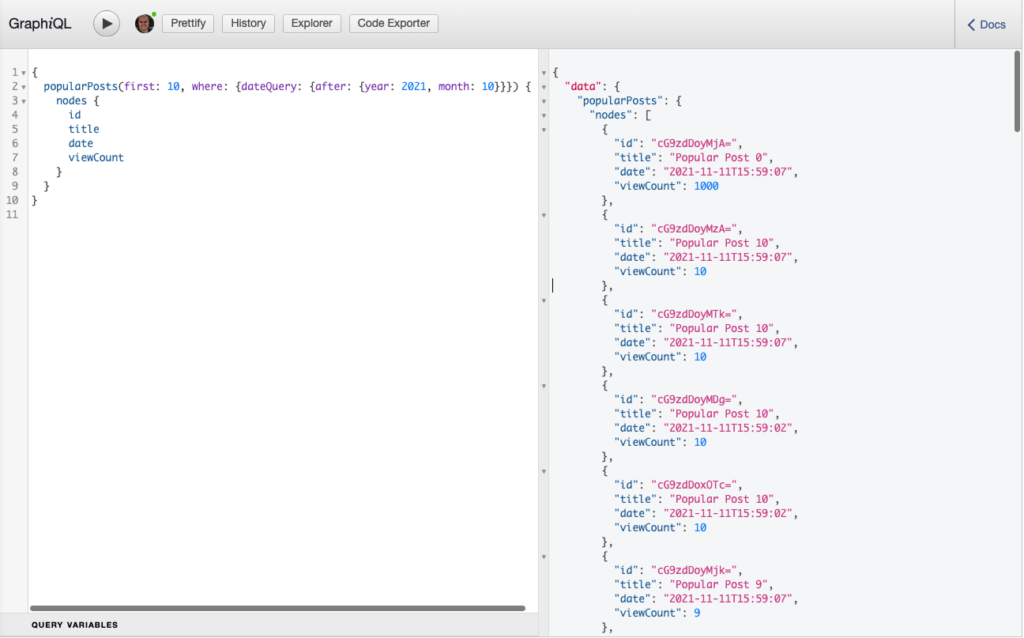Popular Posts
The following code allows you to query for popular posts. It’s still up to you to determine the best way to store popular posts, but this example assumes a meta_key is involved. Beware though, meta queries can be expensive!
add_action( 'graphql_register_types', function() {
// This registers a connection to the Schema at the root of the Graph
// The connection field name is "popularPosts"
register_graphql_connection( [
'fromType' => 'RootQuery',
'toType' => 'Post',
'fromFieldName' => 'popularPosts', // This is the field name that will be exposed in the Schema to query this connection by
'connectionTypeName' => 'RootQueryToPopularPostsConnection',
'connectionArgs' => \WPGraphQL\Connection\PostObjects::get_connection_args(), // This adds Post connection args to the connection
'resolve' => function( $root, $args, \WPGraphQL\AppContext $context, $info ) {
$resolver = new \WPGraphQL\Data\Connection\PostObjectConnectionResolver( $root, $args, $context, $info );
// Note, these args will override anything the user passes in as { where: { ... } } args in the GraphQL Query
$resolver->set_query_arg( 'meta_key', 'wpb_post_views_count' );
$resolver->set_query_arg( 'orderby', 'meta_value_num' );
$resolver->set_query_arg( 'order', 'DESC' );
return $resolver->get_connection();
}
] );
// This registers a field to the "Post" type so we can query the "viewCount" and see the value of which posts have the most views
register_graphql_field( 'Post', 'viewCount', [
'type' => 'Int',
'resolve' => function( $post ) {
return get_post_meta( $post->databaseId, 'wpb_post_views_count', true );
}
] );
} );You can query for the popular posts using this GraphQL query:
{
popularPosts(first: 10, where: {dateQuery: {after: {year: 2021, month: 10}}}) {
nodes {
id
title
date
viewCount
}
}
}